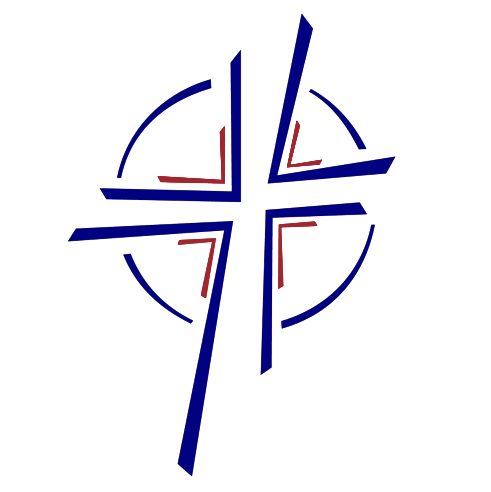Get Started With FACTS Family Mobile

Search for and install FACTS Family in the Google Play or Apple App stores.
Parents should login using the district code (CCSG-IN), and your username and password.
Note: You do not need to purchase the app to be able to use FACTS on your mobile device. The system is completely mobile-compatible from your mobile browser.
Add Shortcut to Family Portal on Mobile Device
Parents and students can easily add a shortcut to Family Portal to the home screen of their mobile device.
Navigate to the Family Portal Login Link.
Tap the action icon and then tap Add to Home Screen
Apple iOS action icon that looks like a box with an arrow pointing up for Apple.
Android device action icon that looks like three stacked dots for Android.
Rename the shortcut, if desired, and tap Add.