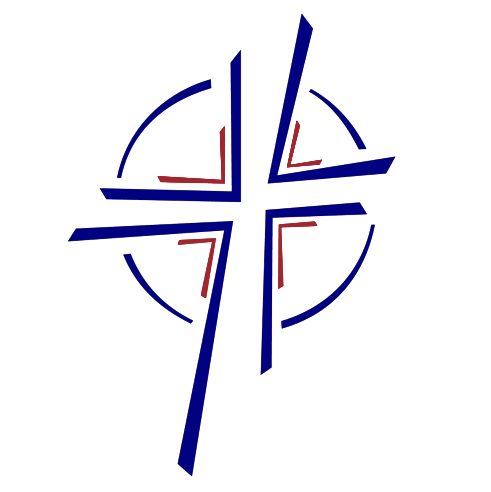You will use your family portal to pay tuition, pre-pay for lunch, check grades, and see announcements. Please note that we are working toward a cashless campus; all tuition and fees will be charged to your FACTS account.
FACTS has created a five-minute Family Portal Overview video to introduce you to the portal. Please watch it at your convenience by clicking here.
Need to Recover/Unlock your Account
Parent Helpline: 866-441-4637
District Code: CCSG-IN
Calumet Christian School uses an online school management system called FACTS to handle all of its information, including school communications, tuition payments, applications, and enrollment. As part of this system, parents and families can view all of the private information for their students via accessing a secure online platform – the FACTS Family Portal.
The password to view all videos is Portal.
The FACTS Family Portal is super easy to use – and this help page will assist you in getting started. All you need is an internet-capable device to view information such as:
School Announcements and Parent Alert (Text) System
Information & Contact Details by Class, Grade, and Families
Staff and School Directory, including Teacher/Faculty Email Addresses
School Calendar (integrated with web & Google Calendar)
Attendance, Grades, & Report Cards
Homework & Assignments (depending on grade, integrated with Google Classroom)
Other Useful School Details… and much, much more!
See below for a video introduction to Family Portal for parents.
Password is: portal